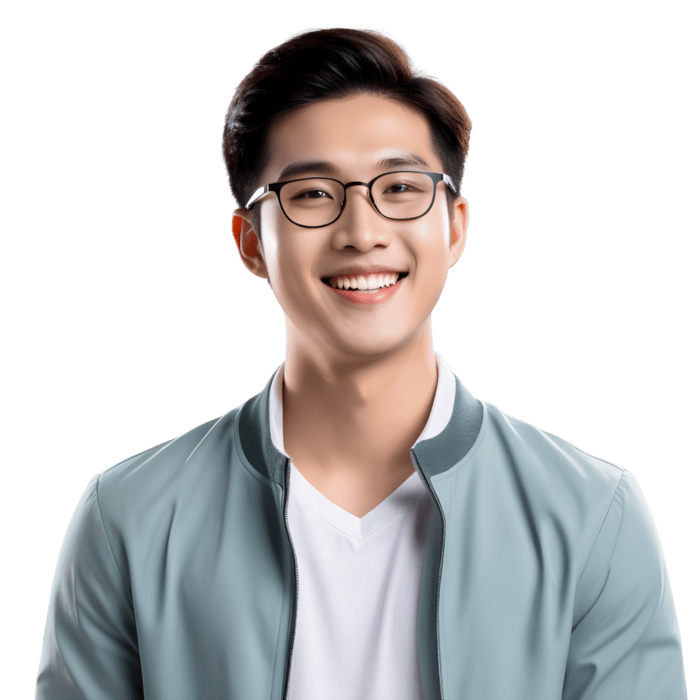Stop Getting Rejected.
Land Offers at GoogleAmazonMicrosoft
Get your resume roasted by AI in 30 seconds. Practice with real engineers from FAANG. Know exactly what questions they'll ask. 90% of our users land interviews within 2 weeks.
Your Complete Interview Toolkit
From resume fixes to mock interviews — we've got you covered
Campus Crack 2026
Ace Product Company Campus Placements. Complete prep for Google, Amazon, Microsoft, Meta, and more. Master core CS subjects, DSA, system design, and behavioral interviews.Perfect for final year students targeting FAANG.
- ✓Lifetime Access - Learn at your own pace, forever
- ✓Company Targeted - Questions from Google, Amazon, Microsoft & more
- ✓Free Forever Updates - New questions added monthly
- ✓500+ Questions - Real interview questions with solutions
- ✓Complete Prep - DSA, System Design, Core CS & Behavioral
- ✓Progress Tracking - Track your learning journey
Mock Interview
Practice with engineers from Google, Amazon, Microsoft. Get real-time feedback on your answers, body language, and problem-solving approach.90% success rate after 2 sessions.
Book Mock Interview →Interview Packs
Know exactly what Google, Amazon, or Flipkart will ask. Real questions from recent interviews, insider strategies, and step-by-step solutions.200+ questions per company.
View Packs →Strategy Call
Get personalized career guidance from industry experts. Not sure which companies to target? Need help with your job search strategy? Get 1-on-1 advice tailored to your goals.
Book Call →Resume + LinkedIn Pro
Get your resume & LinkedIn perfectly aligned with any job description.ATS-optimized, keyword-rich, and ready to get you interviews.3x more callbacks guaranteed.
Get Optimized →Not just AI. Verified by Humans.
Get your resume & LinkedIn profile personally reviewed by recruiters from top tech companies. We go beyond algorithms to perfect your tone, impact, and strategy.
FAANG Recruiters
Feedback from experts at Google, Amazon, and Microsoft.
Deep Dive Analysis
We fix formatting, grammar, and ATS keyword gaps manually.
Express Delivery
Get your polished LinkedIn and resume back in as little as 6 hours.
Alexandra Jones
Senior Recruiter @ Google
"Increased sales by 20%"
"Spearheaded sales strategy resulting in 20% YOY growth ($2M revenue)."
How Geeksprep Works
From resume chaos to interview confidence in 3 simple steps
Get Roasted
Upload your resume and get brutally honest, AI-powered feedback in seconds. Know your ATS score, gaps, and exactly what to fix.
Try Free RoastGet Company Intel
Access interview packs for Google, Amazon, Flipkart & more. Real questions, proven strategies, insider tips from people who made it.
View Interview PacksPractice with Pros
Book 1-on-1 mock interviews with engineers from top companies. Get real feedback that AI simply cannot provide.
Book Mock InterviewReal People, Real Results
Join 500+ professionals who switched to their dream companies
 Google
Google Amazon
Amazon Microsoft
Microsoft Meta
Meta Flipkart
Flipkart Swiggy
Swiggy Zomato
Zomato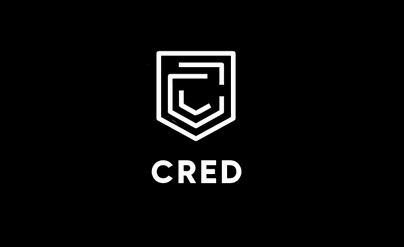 CRED
CRED Atlassian
Atlassian Google
Google Amazon
Amazon Microsoft
Microsoft Meta
Meta Flipkart
Flipkart Swiggy
SwiggyThe mock interview was a game-changer. My interviewer from Google gave me feedback that I couldn't have gotten anywhere else. Cracked Amazon L5 in my first attempt!
"Resume Roast showed me exactly why I wasn't getting callbacks. Fixed my resume in 2 hours, got 3 interviews the next week."
"The Interview Pack for Flipkart was spot on. 4 out of 5 questions they asked were from the pack. Best ₹499 I've ever spent."
"Was rejected 12 times before Geeksprep. The mock interviews helped me understand what I was doing wrong."
"Coming from a non-CS background, I had zero confidence. Geeksprep's approach helped me land my first tech job!"
"System design was my weakness. The mock interviewer spent extra time explaining. Cleared Meta E5 system design!"
"The Strategy Call helped me realize I was worth 2x my salary. Negotiated a 90% hike at my new company!"